-
Click the menu button

-
Next click the Hide Address Bar item
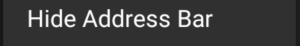
-
To unhide the address bar, press the back button on your remote or phone.
Or
If you have the address bar set to auto hide, then simply swipe/scroll up.
Click here to learn how to enable/disable the address bar auto hiding.
|
-
Click the settings button

-
Then click the Request Mobile Site or Request Desktop Site button.
|
-
Click the settings button

-
Then check or uncheck the Show Address Bar At Bottom option

|
-
Click the menu button

-
Next click the About item

-
Finally click the email address option
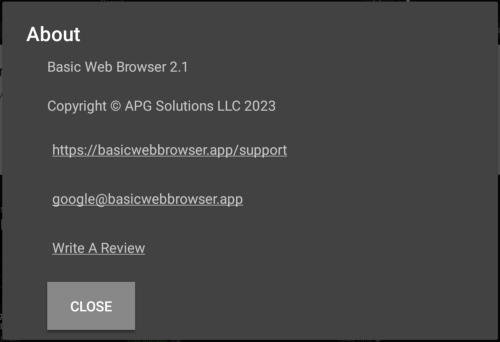
Or if your device does not support sending email then separately email: google@basicwebbrowser.app
|
-
Click the menu button

-
Next click the About item

-
Finally click the Write A Review option
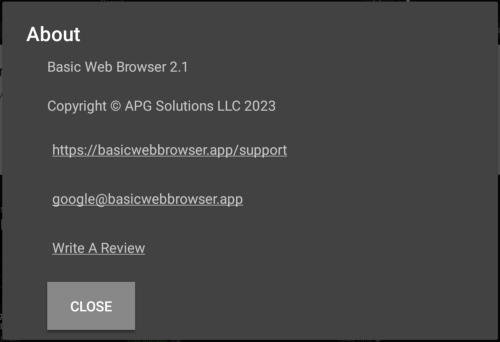
|