-
While on the page were you see the issue, click the Menu button

-
Then click the Report A Problem menu item
OR
Click the About menu item
Then click the Report A Problem button
-
Provide some specific information about the issue you are having when submitting the report
|
-
First read this post and confirm that the add block is active and not turned off the page you are on or the website
-
While on the page were your seeing the add, click the AdBlock button

-
Then click the ad blocker not working button
-
Provide some specific information about seeing ads and submit the report
|
-
Click the Menu button

-
Then Parental Control menu item

-
Then check or uncheck the Restrict browsing to only these websites option
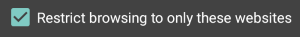
|
-
Click the Menu button

-
Then Parental Control menu item

-
To add the current website to the allowed list, click the + button to left of Add current site

OR
To add another website to the allowed list, enter the website in the Enter site textbox then click the + button to left

-
After enter all the websites you want to browsable, click the Restrict browsing to only these websites:
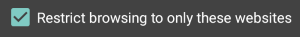
-
Any attempt to access a website outside the list you specified, will result in a dialog similar to the on below. Any of the listed websites can be accessed directly by clicking the button the left of the website
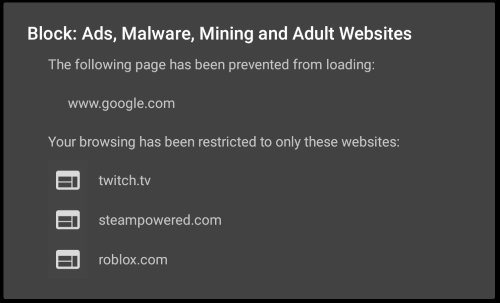
|
-
Click the Menu button

-
Then Parental Control menu item

-
Finally, click the Disable button
|